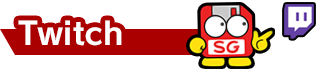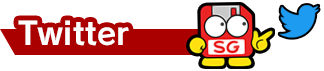K.K. Slider Hat and Costume has been released in Japan. Here you will find download instructions, and how to transfer the hat/costume to the Wii U version.
Download:
In order to receive the K.K. Slider Hat and Costume, you must go to a 7-11 with a hot spot. Once there, open up the “Notifications and Shop” menu on the 3DS by touching the icon on the bottom screen. Within the first screen, press L + Start in order to start the download. If the hot spot has been successfully found, a message will display saying that data has been downloaded. Afterwards, a quick message will pop up stating that the hat and costume have been successfully acquired.
Transfer to the Wii U:
Once it’s available on your 3DS, create a K.K. themed fighter and then transfer them to the Wii U. After transferring them to the Wii U, it will unlock K.K. Slider’s hat and costume for regular use.
I know it’s the same animation, but for some reason it looks cute.
Here’s the icon:
Let me know if you have any requests for certain pictures.
- Sakurai Discusses The Future of Smash - November 4, 2021
- The Melee Orchestra Concert Begins! - May 9, 2021
- Gunvolt Chronicles: Luminous Avenger iX Review - September 26, 2019