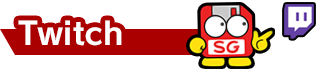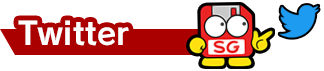Perhaps one of the most interesting ‘features’ of the Nintendo Switch is the console’s modular design. With each of the system’s components being easily swappable or customizable to better fit the player’s experience. With this, there are probably hundreds of accessories produced for the Switch with this intention. I myself have either purchased or tried out a lot of said accessories and decided it might be nice to list the ones that I personally find to be my favorite or most useful pf the bunch. Accessories that I find enhance my experience and fit my style of playing the Switch in my day to day life.
Product: Skull & Co GripCase
Accessory Type: System Case With Swappable Grips
Price: $19 (or $40 with a carrying case)
Description: Not everyone is going to find the Switch very comfortable to hold for long play sessions. Especially for those with fairly big hands like myself. For the longest time, I just had gotten used to the Switch’s flat back and rounded edges. But there eventually came a point where I felt like I just needed the console to be a bit beefier. Skull & Co’s GripCase was one of the first Switch accessories to be announced right after the system’s launch. After a very successful crowdfunding campaign on IndieGoGo, the case has entered full production and has been easily purchasable online from a bunch of different retailers. Following its announcement and release, many companies have tried their hand at duplicating it but so far I feel like the GripCase is probably the best of the bunch. It’s made of sturdy silicone-like material and fits quite tightly over the system. It won’t protect the system much from harm but certainly won’t harm it, itself. The real star here is the three pairs of swappable hard plastic grips that come with the case. Each one is slightly larger than the others so you’re bound to find one pair that fits your hands better than the others. One thing to note is that Skull & Co claims that the case is slim enough that you should be able to still dock the console without removing the case. Now I do know that later Switch docks are a bit wider than the original launch units so mileage may vary but so far I have not been able to get the Switch to connect properly to the dock with the case on except for one third-party dock (which I’ll get to in a bit). Otherwise, I’ve left the case on at all times and have even attached Skull & Co’s thumbstick caps to the Joy-Cons for a little bit of extra comfort. Don’t think I’ll be playing with it off anytime soon.
Product: Skull & Co Jumpgate
Accessory Type: Portable Dock
Price: $50 ($40 for standalone Jumpgate Core)
Description: Another product by Skull & Co. Almost immediately after the Switch launched, one of my first thoughts was “I’m going to need a second dock”. This is a fairly common thought among those who regularly use the Switch as it’s a lot more convenient to have one dock always hooked up to whatever TV you regularly use for playing games and to have a second either for another room in the house or for travel. A common problem with Nintendo’s own dock though is that it’s fairly bulky for a device that doesn’t really have a lot of tech within it. So many third party companies quickly rushed their own smaller dock alternatives to market. While seemingly a good idea, this quickly backfired as random third-party docks were found to be bricking consoles left and right, leading many to be paranoid about non-Nintendo docks. This problem stemmed from Nintendo not exactly following standard USB-C charging protocol while third-party companies assumed they did thus leading to these docks mishandling power. Nowadays, modern third-party docks like the Jumpgate are made with this in mind so you don’t have to worry about your system being bricked. But what makes the Jumpgate stand out among the competition? Well for one, it’s a lot smaller than the original dock. In fact, the actual guts of the Jumpgate are even smaller and are actually housed within its casing (known as the Jumpgate Core) and can be removed and used without the main cradle. This allows it to be transported in any bag without taking much space at all while also allowing it to be set-up in much more cramped areas. But a big selling point for me is that the Jumpgate plays nice with not only Skull & Co’s own GripCase but other protective cases for the Switch as well. So you don’t have to worry about taking your case off the Switch when wanting to dock it. The fact it’s also 40 whole dollars cheaper than Nintendo’s standalone dock is also quite tempting as well.
Product: Joy-Con With D-Pad Clear Shell
Accessory Type: Replacement shell for the Joy-Cons, adds D-Pad on left Joy-Con
Price: $21 and 1 to 2 hours of your life
Description: Was debating whether to include this or not. Definitely a bit more of a DIY project than an accessory. However, like most folks, I’m very okay with the prospect of a d-pad replacing the cross-pad/button layout that Nintendo has on the left Joy-Con. Not that there aren’t other solutions that don’t involve ripping open and tearing down a Joy-Con, I just happen to prefer the shell swap. For one, It looks nice. Nicer than any other Joy-Con in existence. Second, I feel these work the best of the available D-Pad Joy-Cons. Hori’s feels a bit cheap and stiff and lacks features like rumble and gyro. And I don’t really trust any of those bulky no-brand knock-off looking controllers, either. The Joy-Cons aren’t really hard to take apart, either. They’re only held together by Phillips screws and ribbon cables. The only tough part is how small these things are. So on your first try, it’s gonna take a lot of time and patience. But the end result is certainly unique and a lot better for fighters and sidescrollers than the cross-pad.

Product: Sony PlayStation (New) Gold Headset
Accessory Type: Wired/Wireless Headphones
Price: $60-90 (Depending on original or ‘NEW’ model)
Description: What? A PlayStation accessory on a Switch accessory list? It’s more likely than you think. Of course, a very effective way to immerse yourself in a game is a good pair of headphones. “Gaming” headsets are fairly common but are usually incredibly gimmicky and let’s be real, you can buy similarly priced standard headphones that are much better. However, gaming headsets aren’t totally a gimmick as gaming audio and soundscapes do require a different presentation than standard music or mixing headphones. And Sony’s headsets are probably some of the best for their price. What makes them great is that they’re both wired and wireless, as the headphones come packaged with both a USB dongle for wireless audio and a standard 3.5mm audio cable for wired. Plug the dongle into the dock to enjoy wireless audio while playing on TV and use the cable to plug directly into the Switch when in handheld mode. The headset even comes with a small discreet microphone as well for games that support voice chat through the console itself, though you may need some kind of splitter cable for audio with the Switch Online app. The only downside of the headset is implied with the name. These are PlayStation headsets. So you are missing out on one major feature. The headset has a switch for holding two different sound profiles. A default ‘flat’ profile and a custom profile that can be changed when connected to a PlayStation 3 or 4. If you don’t have either, you’re stuck to the default setting only. Which to me still sounds perfectly fine. If you do have those consoles, the custom setting will still stay on the headphones when using the device on other platforms.
Product: Anker PowerCore Essential 20000 PD
Accessory Type: USB-C Portable Charger/Battery Bank
Price: $60
Description: Whether you have the original Switch with 3-6 hours of battery life or the new ‘Mariko’ Switch and Switch Lite models with increased battery life, at some point you may find yourself running low on power when playing a game. There are thousands of battery banks on the market including ones built for the Switch itself but a common problem found is that they just don’t do the job well enough. This is because the Switch is a fairly power-hungry device, especially when in the middle of running a game. So it’s quite often you’ll find a standard battery bank will seemingly prolong the battery’s depletion rather than actually charge the thing. Of course, Anker themselves DO have a Switch-branded pair of battery banks that are the only ones on the market certified by Nintendo to work 100% with the console but they’re also fairly pricey. Anker’s PowerCore Essential features the same USB-C PD charging that the pricier Switch-branded batteries do but at a much cheaper cost and even slimmer than those models as well. And yes, it does manage to charge the Switch fairly quickly while in the middle of the game. Anker is a fairly respected brand and is one of the premier producers of battery banks on the market, so you can stay assured the Switch will play nice and the battery with included wires won’t brick the system or anything.

Product: Mayflash Magic-NS
Accessory Type: Wired/Wireless Controller Adapter
Price: $20
Description: There’s probably a good chance you own another console outside of the Nintendo Switch. Which also means you probably have one or more controllers for that console. Maybe you wish you could use your favorite controller on more than one console. That or you’d rather use something you own as opposed to spending $70 on a Pro Controller or $80 on a new pair of Joy-Cons. The Magic-NS solves this issue by allowing you to connect any (Bluetooth-compatible) wireless controllers or even USB-based wired controllers. Just plug the Magic-NS into the dock, pair a wireless controller or plug a wired controller into it, and that’s it. The Switch will immediately recognize the controller and allow you to start using it. Even supporting both rumble (non-HD) and gyro controls (if the controller you’re using has it). The Magic-NS even includes different modes so it can be used on other devices like PC, PS3, PS Classic, and even the Neo-Geo Mini of all things. Certainly not for everyone but it’s nice to have in a pinch or if you’d prefer not having to buy a new controller.
Product: UGreen USB 3.0 Ethernet Adapter
Accessory Type: Ethernet/LAN to USB adapter and USB Hub
Price: $22
Description: If you don’t already have an Ethernet/LAN adapter for wired internet connectivity for your Switch, this is the one to get. It works. It’s USB 3.0 based so whenever Nintendo finally updates the console to support the USB 3.0 port on the back of the dock, it’ll be ready to take advantage of it. And it’s also got three extra USB 3 ports on it just in case you need them. Probably the simplest recommendation yet.

What are your favorite Nintendo Switch accessories? Let us know in the comments below!
- Review: Dementium: The Ward – Remastered (Switch) – From DS to just S - October 11, 2023
- Fatal Frame: Maiden of Black Water (Switch) Review – Long Live Waggle - October 30, 2021
- Foreclosed (Switch) Review – A Brief Look Into The Future - August 15, 2021