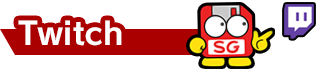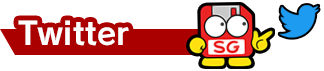There’s one post that precedes this one: Use the L/R Triggers! As the only Smash game to use analog triggers, it’s an interesting read.
Posted 10.5.2001
One of the designers here said this to me.
“My kid is two years old, and he pulled out the 64 and connected it to the TV by himself, and started playing Smash. He was playing training mode and was just practicing by himself.”
Seriously?? He might be a genius.
On that note, I’m going to introduce training mode!

The character select screen. It records your max combos.
The stages in training mode are the same as in other modes.
In the previous game the background was the Smash symbol, but that’s gone now too.

The screen when you’re in training mode.
It keeps track of your consecutive hits and total damage.
If you pause, it’ll pull up a menu that lets you set a lot of things.

What a stylish menu.
I’ll explain from the top.
Speed
You can speed up or slow down the game speed.

Soooo slooooow.
…not that you can see then in a still image…
Item
You can spawn the item set here, and test its effects.

Hit A and plop plop plop plop.
No. of CPs:
You can spawn 1-3 CPs this time.

You’re limited to the same character for the CPUs, though.
CP behavior
You can set the behavior of the CP to Walk, Evade, Jump, and more, and you can also set it to Human.
Now you can control each CP with a controller.

D-don’t run away from me!
CP Damage
Sets CP damage to this value. Useful for figuring out knockback strength.

Set the damage this high and you can see that the percentage text turns dark red.
Camera
Normal and Zoom are the two big settings. You can also set the camera movement to controller port 4. This is similar to the built in Camera Mode (I’ll talk about that at a later date).

Zoom in and you’ll be able to see things close up.
It’s a training mode that’s jam-packed with features, but as ardent readers of News Flash! Smash Bros. Dojo!! already know, even the player being hit has a lot of options. So because that, there are very few guaranteed combos.
Training is useful, but it’s what you do in the real battle that matters.
- Sakurai’s Internal Smash for Wii U/3DS Development Notes - June 23, 2017
- Kirby’s Development Secrets - April 19, 2017
- Sakurai Discusses His Game Design Philosophy In a Podcast [2002] - March 28, 2017