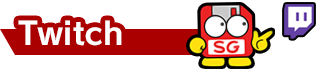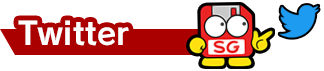Note: Do not repost the full translation. Please use the first two paragraphs, link to this translation, then credit Source Gaming and the translator, Kody NOKOLO.
The following is a selection from the KVC Lab website. This translation is for educational and fan use only.
Source Gaming does not run ads on its website. Come say thanks on our Twitter or subscribe to our YouTube Channel! It’ll make our day!
This translation was commissioned by a Source Gaming patron. Check out our Patreon for more information!
“What do you need to play the exA-Arcadia at home?“
To set everything up at home, you just need to understand how to create a JVS* converter. This kind of converter is also for JAMMA* conversion, but this isn’t a huge hurdle to playing the exA-Arcadia, buying the games to play on the exA is the largest hurdle. The exA-Arcadia uses a PC base in a JVS environment. It can output to an HDMI or DVI-D, so it can work with things like regular HDMI chords and modern TVs. Not only does it output in full HD, it also outputs up to 4K resolution.
*JAMMA (Japanese Arcade Machine Manufacturers Association) is a set of standards developed for arcade board pinouts in order to make game changing simpler. JVS (JAMMA Video Standard) is a second kind of arcade board standard that keeps input/output functions on a second board.
The exA-Arcadia works with Blast City cabinets, Egret cabinets, and it works with connections to 31 KHz CRT arcade monitors, with a DVI-D to VGA adapter, or with an HDMI to VGA adapter. When it comes to DVI outputs, DVI-I monitors only allow for an analog input, so make sure you’re using an analog adapter since DVI-D only outputs a digital signal. You can get the necessary adapters for less than $10. It’s also possible to convert from HDMI to an analog VGA signal.
You’ll also need an I/O (Input/Output) converter. The advantage of JVS environments is that they’re controlled with things like sticks and buttons, unlike what’s necessary in a JAMMA environment. When it comes to I/O converters like the Capcom converters (NAOMI Converters) or the SEGA converters, each company sells those converters for arcade operators to convert from JVS boards’ USB connections to JAMMA compatible controllers. To start using the exA-Arcadia with JVS boards that have USB ports, you’ll need a USB controller, which generally require an I/O converter. It’s possible to use any kind of JVS converter, but our recommendation for the exA is probably the one we are releasing one with Sega later in December 2020. Since each manufacturer has their own hardware, we figured it would be best to note that publicly. When people try to get ahold of game manufacturers’ used I/O converters, it might cause some stress, but KVC Lab has new, independently made JVS I/O to JAMMA converters called Mellow PCB that are quick, effective choices.

The Mellow PCB is the most popular independent hardware choice.

Just connect it to the JAMMA control box attachment, then a USB cable can easily connect to the exA motherboard. The control box won’t work for video outputting. You can only use it with controllers and things like that.
As for the exA-Arcadia I/O converter that’s releasing, it will be out sometime during the end of December 2020. Since they will be available in-store and online at KVC Lab, please check the exA-Arcadia store page for their release.
To use the converter and play games, you’ll need to get a JAMMA control box attachment.

The perfect exA I/O converter. It will release near the end of December 2020. Both sides have JAMMA connectors, which allows for 2 simultaneous connections with 4 players in the game Lightning Knights.
The standard, popular JAMMA control box found at KVC Lab is the CBOX Series, which you can join with a JVS I/O converter and easily enjoy a game on the exA-Arcadia with various controllers.