Options!
Posted 11.30.2001
When I say “options,” I’m really referring to two different sets of options.
Options which apply to the entire game, and the options you can set in the Custom Rules menu which apply to matches. In Smash 64, this menu was just called “Rules.”
I’ll introduce both sets of options here.
Options
These are the universal options, which apply to the game as a whole.
Rumble

Each controller port is labelled with a number, as you can see.
You can set the rumble to on or off. You can even save that setting to a name, and you can adjust settings for that here as well.
Sound

Depending on your gaming environment, the music and sound effects can sound very different.
You can switch between stereo and mono output, as well as adjusting the audio balance between the sound effects and the music. If you just want to hear the sounds of battle, increase the volume of the sound effects, and if you’d rather listen to the soundtrack, crank up the music.
Deflicker

You can set the graphics to two different settings. It’s easier to understand in person.
The deflicker…well, I won’t go into the technical details. But basically, there’s two settings, on and off, and one will look better than the other depending on the type of television you have. It really depends on your television, so asking other people to see what theirs is set on probably won’t be very helpful.
Language

Wow. Very international.
This will change the game to be very similar to the American version, although it’s not the exact same. For example, in the Trophy Gallery, the release dates will have switched to the day the game was released in North America.
Erase Data

We just covered this, but…
You can delete all of your data, or just specific parts. I’ve said this before, but it’s very easy for other people to erase your data, so make a backup!
Also, even if you delete the hidden characters, their high scores are still saved, so if you unlock them again, you’ll find those high scores are still there.
Custom Rules
As the name indicates, Custom Rules allow you to change the rules of matches, specifically for VS. Mode.

The Custom Rules menu. There’s also an “Additional Rules” page.
Rules
Change the type of match to Stock, Time, Coin, or Bonus.
Each mode provides a different gameplay experience, so make your choice carefully.
Stock/Time Limit
Generally, you set the time limit for each match here. Only in Stock will this change, to the number of stock lives.
Handicap
Sets the handicap settings to on, off, or auto.
Off: no handicap.
Auto: based on win-loss results, automatically sets a handicap.
On: set individual handicaps.
Be nice to beginners…
Damage Ratio
You can set the damage ratio to any amount from 0.5 to 2. If it’s lower, it’s harder to KO your enemies, and vice versa.
Stage Selection
Change stage selection to on, random, ordered, turns, or loser.
Also, if the cursor isn’t on a specific stage at the selection screen and you press start, you’ll go to a random stage.
Item Switch
Choose how often items will appear, and turn specific items on or off. Customize as you see fit.
Your settings are saved, so don’t forget about certain items if you’ve had them set to off for too long.
…
Additional Rules

The Additional Rules menu.
Stock Match Time Limit
Allows you to set a time limit for stock matches. If you run out of time, victory is decided by who has the most stocks left, if there is a tie, you go to sudden death.
Friendly Fire
Sets whether team members can damage each other or not.
You can turn on team battle by clicking on MELEE on the top left of the character selection screen.
Pause
Turn the pause function on or off. Turning this off means you can no longer reset by holding L+R+A+Start.
This makes it so that people cannot reset when they are about to lose, or mash the start button to mess up other players. This is good for tournaments or more serious matches.
Self-Destructs
Set how many points a self-destruct will subtract from a player’s score. With this, you can’t intentionally self-destruct to save your points. Set this as you see fit.
…you might even be able to access even more rules here. Originally, I was going to make the entire Additional Rules menu an unlockable.
Mess around in the options to find the Smash that’s the most fun for you.
- Sakurai’s Internal Smash for Wii U/3DS Development Notes - June 23, 2017
- Kirby’s Development Secrets - April 19, 2017
- Sakurai Discusses His Game Design Philosophy In a Podcast [2002] - March 28, 2017





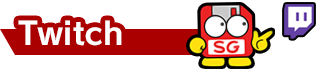


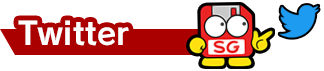
We’re going to get so much crap for posting an article dedicated to menus, aren’t we?