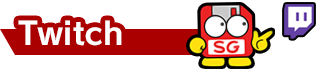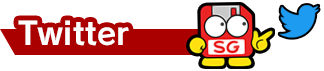Posted 11.22.2001
I’ve said before that there aren’t any game modes that you’ll spend dozens and dozens of hours on…but that’s probably not true.
Recording the results of every battle, offering all of the stats you could need to satisfy your curiosity…it’s time to introduce the Data menu, where all of your game records are stored.
Data has four submenus, Snapshots, Archives, Melee Records, and Special.

The Data menu.
All are a form of archived records of your gameplay, with the exception of “Special.” What’s inside “Special?” Well, you can see if you buy the game.
Data > Snapshots
You can view the pictures you’ve taken in Camera Mode here.

Gaze upon your beautiful photos as much as you like! Swap photos to your heart’s content!
Snapshots take up a lot of memory, unfortunately. The other records only take up 11 blocks each.
Data > Melee Records
There are three more submenus here: VS. Records, Bonus Records, Misc. Records.
Data > Melee records > VS. Records
This is where records of every battle you play are recorded. Page 1 shows how many times each character has KOd every other character. Move the cursor around and hit A to pull up the number of KOs and Falls for that specific character pairing.

There’s so many characters it’s like we’re running out of space!
Page 2 of VS. Records has individual character data. There’s so much data, you’ll probably end up thinking “why would I ever need to know this?”

This is too detailed. Are you being serious?
Page 3 shows the top five characters in each category.

Yaay. I’m number one in ground distance. …Some characters are better at certain things than others.
Also, I haven’t mentioned this on this site yet, but you can actually input your own name as a nametag during games.

Play with tags! So much easier to tell who’s who.
You can check individual stats tracked by name too!

You can switch between character and names by pressing X or Y.
If you save a name, you can quickly select at the character select screen. You can even save the rumble on/off setting to a name.

It’s a bit late for this, really, but here’s the Rumble settings screen.
However, in Tournament Melee you only “borrow” the name, so none of the results from tournament matches will be saved.
I’m going to wrap this up, because otherwise we’re not going to be able to cover everything we need to.
Data > Melee Records > Bonus Records
Displays all of the special bonuses you’ve accomplished so far. We’ve covered those in the post about Bonus Battles.
Data > Melee Records > Misc. Records
Are you serious…? Here you can find various records that are tracked from the moment you first boot up this game for the first time.

So what if these stats aren’t helpful? They’re fun!
Going back to the Data menu…
Data > Special
Here, the game tracks when you unlocked hidden characters and stages, as well as when you hit certain milestones in the game.

Oh, cool. I unlocked _____ on xx/yy/zzzz.
These, too, are records of your battles.
This is a bonus topic, but…
Melee is bilingual– you can switch between Japanese and English. Are you a foreigner currently staying in Japan? No worries!

Boom.
Change the language to English and the menu, the trophy explanations, and even certain character’s voices will switch to English!

The trophy explanations will switch the release dates to the English release date.
This also affects your battle records, because all distances change from meters to feet (one foot is 30.48cm). So if you switch to English and play Home-run Contest, maybe you’ll feel like you’ve done three times as well. Your records for Stadium mode are visible on the character select screen, by the way.

Like so.
Also, you can delete everything, including unlockables, by going to Options and then Erase Data, where you can pick what to delete.

The fearsome Erase Data menu.
You can go to the Gamecube system menu to delete your save as well, so you could say this is kind of unnecessary…but I included it to be nice.
But being able to delete your save like this means that someone could easily be mean and mess around with your data, or a small child that doesn’t know what s/he is doing could delete your save by accident, so be careful! Keep a backup of your saves!
Leaving behind so many records, unlocking all of these characters and stages and trophies, and then deleting them all by accident would be too tragic.
- Sakurai’s Internal Smash for Wii U/3DS Development Notes - June 23, 2017
- Kirby’s Development Secrets - April 19, 2017
- Sakurai Discusses His Game Design Philosophy In a Podcast [2002] - March 28, 2017