Posted 11.20.2001
It’s the day before release, so I could have made today’s post an abridged update, but since I’ve managed to be consistent with my posts up until now…
I’ve introduced a lot of modes all over the place on “News Flash! Smash Bros. Dojo,” so I’m worried that it it’s coming across in a confusing way. So I thought it would be good to organize all of the modes.
There links included for each important section (not the ones wearing green tunics). They link to other posts on this site, so just use the back button on your browser to come back here.
There might even be entries that don’t link anywhere yet, because I’m still writing the posts for those.

The main menu has five options. In “Options” you can…set your options. “Data” lets you view your game records.
1-P Mode
- Regular Match
- Event Match
- Stadium
- Training
VS. Mode
- Tournament Melee
- Special Melee
- Custom Rules
- Name Entry
Trophies
- Gallery
- [su_spoiler title=”Lottery” style=”fancy”]
If you play the game, you’ll accumulate a large amount of coins. You’ll get them in both single player and VS. Mode– basically, just play and you’ll get coins. And you can use those coins in the Lottery.
Normally 1 coin is enough.
There isn’t an infinite number of different trophies, so the more trophies you have the less likely you are to get a new one. But if you add more coins, your chances of getting a new trophy go up– by 5% for each coin. So if you use 20 coins, you’ll almost certainly get a new trophy. If you don’t, then you won’t get a new trophy even if you use 100 coins.
The types of trophies you get may change based on how many things you’ve unlocked in the game. [/su_spoiler]
- Collection
Options
- Rumble
- Sound
- Screen Display
- 日本語切り替え
- Erase Data
Data
- Snapshots
- Archives
- Sound Test
- Melee Records
- Special
“Data” will get a post on 11/23, and “Custom Rules” and “Options” will get a post on 11/30 (in the end I wasn’t able to introduce everything by the release date…).
This page will be updated with links as subjects are posted. (no, not the guy who uses a boomerang).
…Is there a point to introducing new modes after release? Yes. I think. Just because you want it doesn’t mean you’re able to get it the day of, after all. And isn’t reading these kind of fun, at least?
- Sakurai’s Internal Smash for Wii U/3DS Development Notes - June 23, 2017
- Kirby’s Development Secrets - April 19, 2017
- Sakurai Discusses His Game Design Philosophy In a Podcast [2002] - March 28, 2017

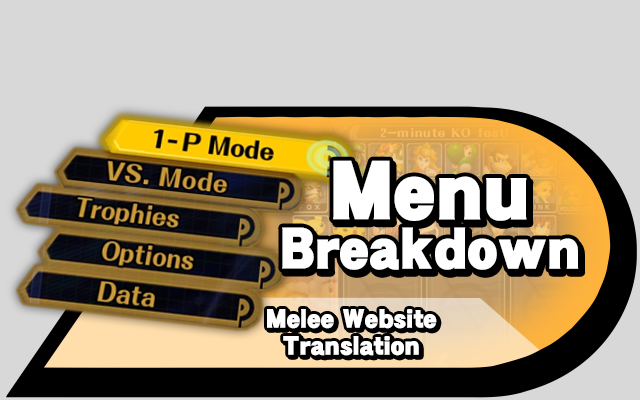





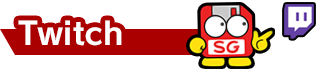


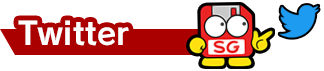
“If you don’t understand how to change these things, please check the included instruction manual.”
Sakurai comes in with that probably unintentional Hotel Mario reference!