If you haven’t, be sure to check out Part 1 of this series before diving into this article!
DS GUN BE GUD
After the conclusion of the entire Game Boy line in 2005 with the Game Boy Micro, Nintendo went on to make the popular Nintendo DS line of handhelds. These series of handhelds were extremely successful, making it the second most successful gaming platform of all time just behind the Playstation 2. Instead of making a traditional handheld, the Kyoto-based corporation went a different route and decided to add a touch screen as a compliment to the top screen in an effort to try and appeal to a different market.
In terms of the processors that were built into the Nintendo DS family of systems, they reused the exact same ARM architecture that was first introduced in the Game Boy Advance. This meant that adding backwards compatibility would be relatively easy, and that’s what Nintendo did with the Nintendo DS and Nintendo DS Lite. Along with a “Slot 1” game card slot on the back of all units, both models also included a “Slot 2” which was a port you could plug Game Boy Advance cartridges into. You unfortunately couldn’t plug in original Game Boy and Game Boy Color cartridges into the slot due to a tab blocking them and the hardware for the Sharp Z80 processors (the architecture the GB and GBC used) being completely absent. Although, there were certain DS games that was able to interface with the slot using special peripherals. Some notable examples were the Guitar Hero spin-off games and an internet browser Nintendo made themselves that used the GBA slot to house a RAM expansion pack (which helped increase web page loading).
After the Nintendo DS line had been out for a couple of years on the market, Nintendo thought it was the perfect time for an upgrade. Released in Japan in 2009 and the rest of the world in 2010, the Nintendo DSi was a modest upgrade to the hardware. Not only did the processors get an upgrade, but it was the first Nintendo handheld to include a digital service that allowed you to download and purchase games right on your system (which was unfortunately limited due to these software titles being forcefully loaded from the internal memory). Later in the year, Nintendo then released the Nintendo DSi XL which boasted the same processing power as the original DSi, but carried larger screens on it.
The unfortunate downside to the DSi models of the Nintendo DS family is the fact that GBA support was totally stripped from these models completely. The reasoning for this change was to make the DSi thinner in size compared to the original DS and DS Lite. This means the original two DS models are the only ones in the Nintendo DS family of systems to natively support Game Boy Advance software.
There are, or course, other emulation-based options you can use to play GBA software on your DSi, but this article is only here to cover hardware options (and official Nintendo methods) as emulation tends to vary per game. Emulation also has various determining factors to the point where it’s simply too much to calculate how they’ll perform against the real thing. If you are interested in any form of emulation, there’s loads of information you can find out there with just a simple Google search.
Without any further ado, lets see how the Nintendo DS and DS Lite stack-up to playing GBA games compared to their predecessors!
The Nintendo DS

The original standard.
As mentioned above, the original DS had two slots built into it with one being presumably used for GBA cartridges. For being the first model in the Nintendo DS line (which was released in 2004), it does give an array of features that do make it stand out for playing original GBA software. Although, just like any other handheld, it does have its own pros and cons about playing Game Boy Advance titles on it…
The Pros and Cons of the Nintendo DS include:
PROS
- Clamshell Design
- Supports Physical GBA Cartridges
- Frontlit Screen
- Headphone Jack
- Correct Aspect Ratio (Letterboxes GBA Games)
- Rechargeable Battery
- Good Battery Life (Up to 10 Hours)*
- Stereo Speaker
- 100% Compatiblity with GBA Games.
CONS
- No playable GB or GBC Games.
- No Multiplayer Support
- Not all accessories work (such as e-Reader)
- Very few brightness settings.
For anyone looking to get into playing Game Boy Advance software, the Nintendo DS is a pretty decent option. It supports the same type of lighting method as the AGS-001 Game Boy Advance SP (being a frontlit screen). While not as good as a standard backlight present in later Nintendo handhelds, it still is at least an improvement over the lightless screens from the early Game Boy era. The original DS also contains a fairly good rechargeable battery that lasts nearly 10 hours when fully charged. Games also work perfectly as they’re intended. There are few known compatibility errors in how these games run. They also run at their intended pixel width and height in a letterbox mode that’s slightly upscaled. Finally, just like any modern device should have nowadays, this model has a 3.5mm headphone jack that also outputs stereo sound, meaning no adapters are required for using any type of headphones.
However, the stickler for many people is the lack of multiplayer features for GBA titles. Nintendo decided to go with wireless multiplayer for the DS line instead of sticking with a wired connection. This means the GBA Link Cable was dropped entirely and that only single player experiences are possible. Even the titles that supported the GBA Wireless Adapter do not work. This might be the deciding point for a lot of people out there. Not only that, the DS (just like the GBA Micro) does not support GB or GBC games. As stated in the beginning, the original GB/GBC hardware was taken out entirely and there are tabs in place that prevent you from inserting these carts. Accessory support is also spotty.
Although multiplayer lovers and those who want to play their original GB/GBC library will be disappointed, the Nintendo DS is still a great option for playing your original GBA collection with access to the DS library as well.
The Nintendo DS Lite

The slim dual screen experience.
Just like its earlier revision, the Nintendo DS Lite supports the original GBA library as it contains the Slot-2 cartridge slot. The only difference with this model is the more modern redesign of the device and enhancements to existing functions carried over from the original model. Those differences however slightly impact the way you enjoy GBA games on this particular model.
The Pros and Cons of the Nintendo DS Lite include:
PROS
- Clamshell Design
- Supports Physical GBA Cartridges
- Backlit Screen
- Headphone Jack
- Correct Aspect Ratio (Letterboxes GBA Games)
- Rechargeable Battery
- Very Good Battery Life (Up to 15-19 Hours)*
- Stereo Speaker
- 100% Compatiblity with GBA Games.
- Multiple Brightness Settings
CONS
- No playable GB or GBC Games.
- No Multiplayer Support
- Not all accessories work (such as e-Reader)
While there aren’t too many differences regarding the features of the Nintendo DS Lite compared to the original DS, it still manages to improve upon them in various ways. The second model in the DS family comes with an improved lighting system and ditches the frontlit LCD for a more modern backlit experience. This means that the lighting quality is comparable, or even better, than the GBA SP model AGS-101. Effectively giving your GBA games a comparable modern look. Battery life has improved drastically with 15-19 hours being the most you can get out of the device. Of course, some main good points from the original model stay the same such as 100% GBA compatibility and the correct aspect ratio for these titles.
Unfortunately, the Nintendo DS Lite still carries most of the same drawbacks the original model had. Most notably being lack of multiplayer support and no GB/GBC compatibility. Accessory support is still all over the place too with the e-Reader still not working.
For GBA games, this model is really good if you keep the drawbacks into account. Just like the last model, the lack of multiplayer and GB/GBC support might be upsetting for some. Although if you just want a handheld with a great screen and access to a bigger game library the DS has to offer, this is the definitive model. Almost everything has been improved in this DS revision to the point of not having any exclusive drawbacks. It may share some, but it has never introduced any on its own to detract from the experience. The Nintendo DS Lite is the way to go if you’re looking for a GBA-compatible DS.
The Nintendo DS series of handhelds was a worldwide phenomenon back in the day. At nearly 13 years of age and selling 154 million units worldwide, this handheld is one of the most recognizable pieces of technology in the gaming industry. It has solidified itself in gaming culture and ingrained itself in the minds of those who have played it. As the legacy of this console lives on, those who wish to revisit their childhoods will scour the internet searching for the millions of used ones that lay for sale. Not only for the massive Nintendo DS game catalog, but for the GBA catalog that also comes with it.
The Game Boy Advance is one of the most interesting handhelds in Nintendo history. Not only has it had its own series of handhelds, but it lives on in other various portables and devices in the marketplace. There are so many options to enjoy these classics, that it can be considered cheap and affordable to sink your teeth into. Nintendo’s line of DS handhelds proves just that. With so many circulating out in the gaming wilderness, it’s easy to pick up one for cheap to the point of easy accessibility. Everyone knows what it is and where to find it. It’s a true testament to how inexpensive the DS can be. Especially when used to play GBA games.
Of course, there are other expensive, more premium options available to the public. Which some might consider more than the original GBA models or Nintendo DS line.
Stay tuned to Part 3 where we cover more additional options that just might make you reconsider the system you play on!
Most of this article’s information came from Nintendo’s official support website.
*On the lowest brightness setting.
- SG Roundtable: Open-Worlds or Multiple, Controlled, Choices (patreon request) - November 23, 2023
- SG Roundtable – Our favourite “Metroidvanias” (Patreon Request) - October 7, 2023
- SG Roundtable – Our favourite “Nintendo-likes” (Patreon Request) - August 15, 2023

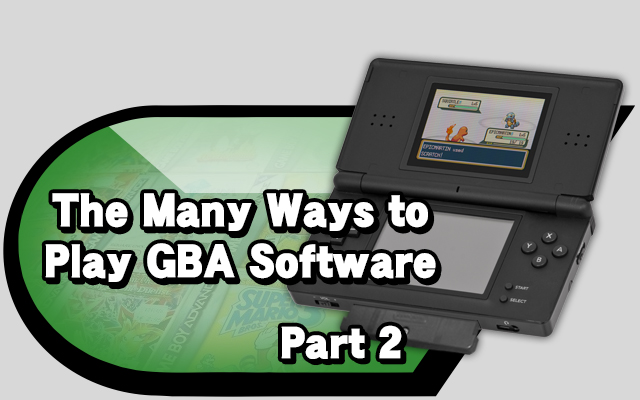




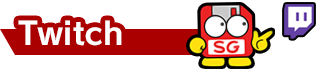


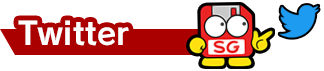
Will we be taking a look at the Game Boy Player for Gamecube?