
Camera Mode
Posted 11.16.2001
I’ve mentioned “Camera Mode” on this site several times. The images posted on this site are taken from a variety of angles, and are zoomed in or out on the characters. Camera Mode is what lets us take these photos.
Camera Mode can be found by going to VS. Mode > Special Melee.

Here.
First, plug in the controller you’re going to use to control the camera in port 4. You need something to control the camera with, of course.
You can use the other ports freely. You can make them CPUs if you want.

Player 4 is for the camera.
Once the match starts, a help screen will appear onscreen. Control the camera as shown.

Zoom in! Capture the perfect moment.
Another vital feature. Snap a photo, and save it to your memory card!

Just press Z. Snap! See, you did it!
You can save photos to your memory card, but photos will take up space quickly. If you don’t work with computers and have them as a frame of reference, you might be surprised how much data a photo is.
It depends on the compression, so I can’t say specifically how many photos will fit onto a memory card, but a 59 block memory card can hold 4-6 photos, roughly.
You can view your saved photos by going to Data > Snapshots.

Like this. Here’s one…

And at full size it looks like this.
You can move them, change the order, and even copy snapshots from another memory card. Snap a good photo and share it with your friends. This is Smash, so you can take photos of many famous characters in a variety of fun scenarios.
However, there will be problems if you upload your photos onto your site without permission, so be careful.
It takes some skill to take a good photo of a moving character, but in this mode you can move the camera around even when the game is paused.
If you’re having a hard time, pose your characters the way want and then move the camera around. Utilizing the entire screen and being bold is the key.
- Sakurai’s Internal Smash for Wii U/3DS Development Notes - June 23, 2017
- Kirby’s Development Secrets - April 19, 2017
- Sakurai Discusses His Game Design Philosophy In a Podcast [2002] - March 28, 2017





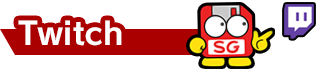


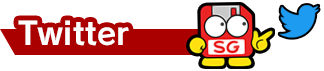
I’d take a course by Sakurai on taking perfect Smash Bros screenshots.
“However, there will be problems if you upload your photos onto your site without permission, so be careful.”
This is such an interesting phrase. 2001 was a radically different time in regards to user-generated content.
Fast forward to 2016, you see all sorts of in-game screenshots plastered over Nintendo’s Miiverse.